2) Run BlueStacks App Player 3.54.65.1755
3) Install this Software and run it.
Note: Please wait for several minutes it can take time during installation process according to your PC requirements.
Minimum PC Requirements:
- Operating System: Windows 10 Pro/8.1/8/7 BOTH [32bit & 64bit]
- RAM: 1 GB or More
- Hard Disk: 40 GB or More
- Graphic Card: at least 256 MB or 512 MB
IF YOU WANT TO INCREASE THE SPEED OF THIS SOFTWARE THEN FOLLOW THESE INSTRUCTONS:
1) First of all press simultaneously (WINDOW+R) button from keyboard to open Run dialogue box. Type regedit.
1) First of all press simultaneously (WINDOW+R) button from keyboard to open Run dialogue box. Type regedit.






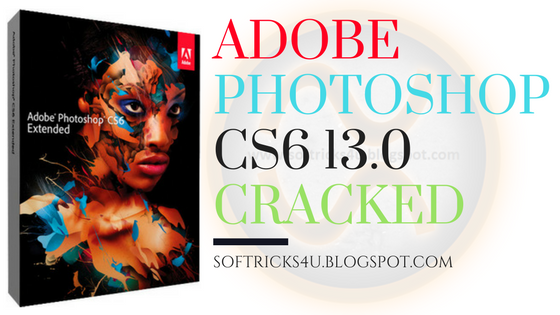
1 Comments
This is very educational content and written well for a change. It's nice to see that some people still understand how to write a quality post.! die besten android emulatoren
ReplyDeleteYou can give your reviews about our posts here. Yours valuable comment can be useful for us. All programs provided for education purpose only.